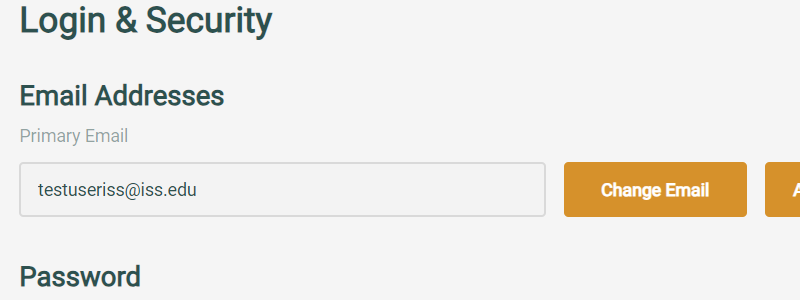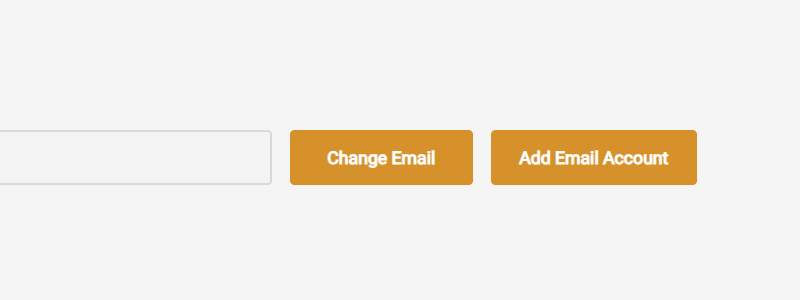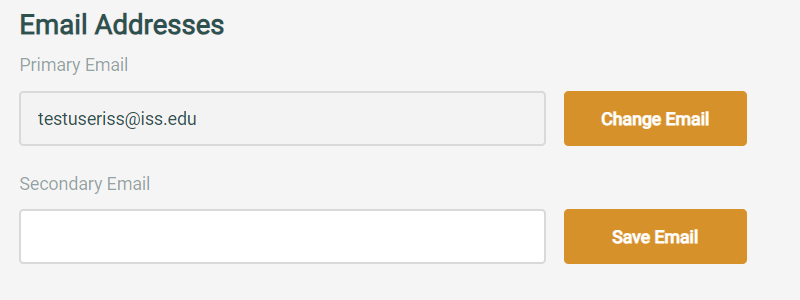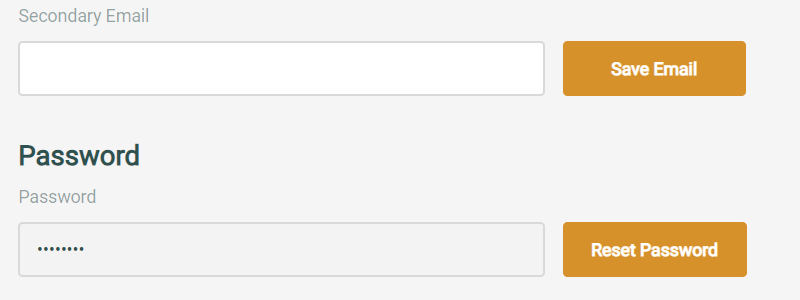Login & Security
Find your email and password management for the ISS platform here. Control email preferences for notifications, updates, and communications. Secure your account with regular password updates.
Change Your Email
The Primary email listed on this page is used for your system login and is the address that email notifications are sent to. To update this, follow the instructions below.
- Click the “Change Email” button.
- Enter your new email address in “New Email”.
- Access the email account you entered in “New Email” above.
- Click the “Save Changes” button.
- Check the email account you entered above and click the link within the email to verify the email account.
- Your email account has been updated.
Add a New Email Address
A secondary email can be added to your account. The secondary email can also be used to login to the system or for the purposes of accessing a school passport under your main platform account. To add a new email address, follow the instructions below.
- Click the “Add New Email” button.
- Enter your new email under “Secondary Email”
- Click the “Save Email” button.
- Check the email account you entered above and click the link within the email to verify the email account.
- You can now access the system with both email accounts.
Reset Your Password
- Click the “Reset Password” button.
- Enter your current password under “Current Password”
- Enter your new password under “New Password”
- Enter your new password again under “Confirm New Password”.
- Click the “Save Changes” button.
- Your password has now been updated to the ISS Platform.