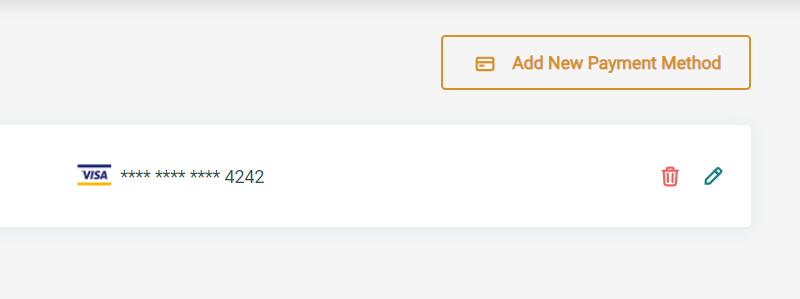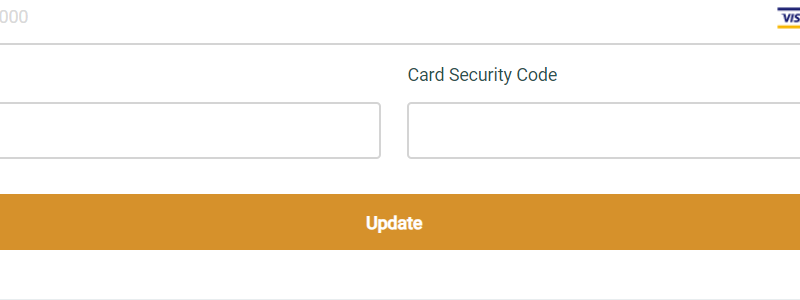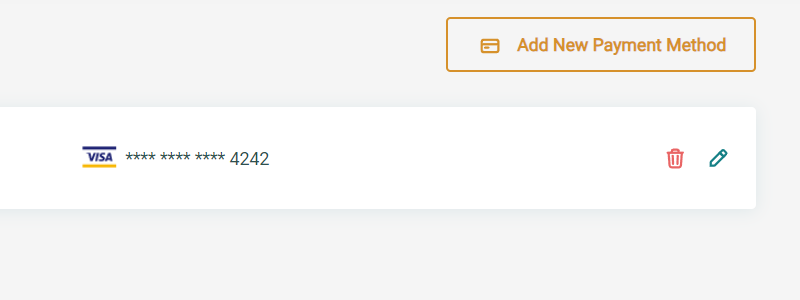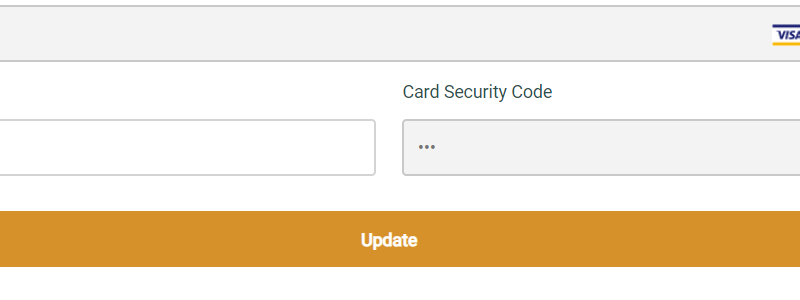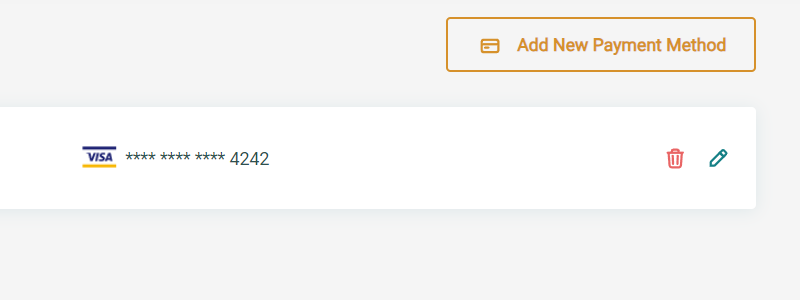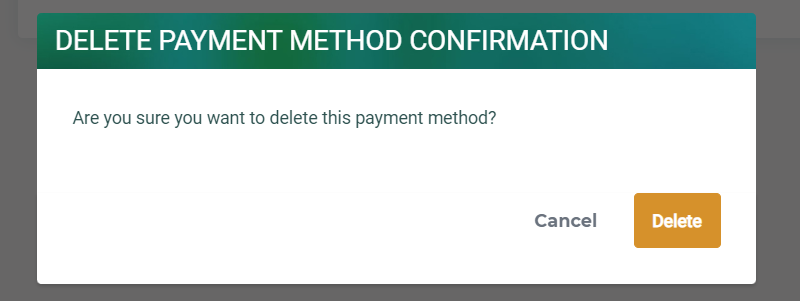Payment Information
Simplify your checkout process on the ISS platform by conveniently saving and editing your payment information. By securely storing your payment details, you can enjoy a seamless and efficient experience during future transactions.
Add Payment Information
- Click the “Add New Payment Method” button.
- Enter your credit card information.
- Click the “Update” button.
- Your payment information has not been added and can be used for future purchases.
Update Your Credit Card Expiration Date
- Click the “Edit” icon.
- Update your expiration date.
- Access the email account you entered in “New Email” above.
- Click the “Update” button.
- Your payment information has not been added and can be used for future purchases.
Delete Payment Information
- Click the “Delete” icon.
- On the pop-up click the “Delete” button.
- Your payment information has been deleted.