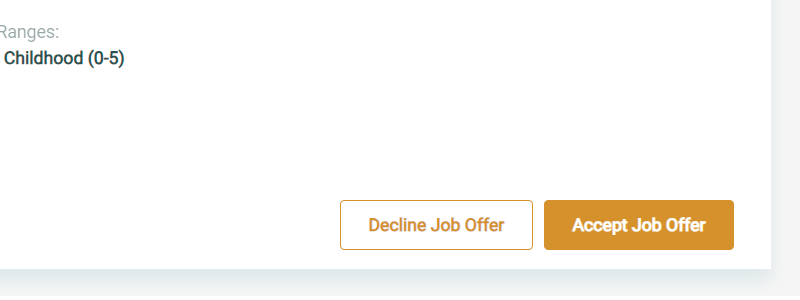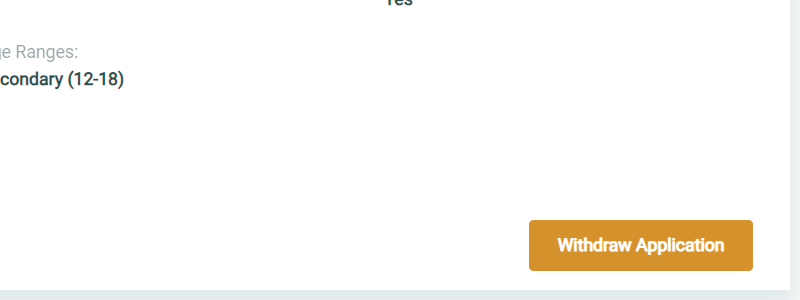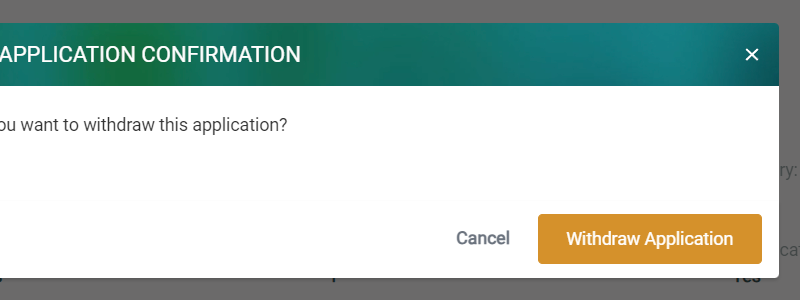My Applications
The My Applications page acts as a central repository for all your submitted applications for open positions. It offers a streamlined view, enabling easy tracking of their current status. Additionally, this feature empowers you to take meaningful actions, such as withdrawing an application or accepting a job offer, directly within the platform.
Accept/Decline a Job Offer
- Click on the “Job Offers” text link.
- Select the job offer you’d like to accept/decline.
- Click on the “Accept” or “Decline” button.
- Confirm the response in the confirmation pop-up.
- The school has been notified of your response to the job offer.
Withdraw a Job Application
- Select the application submitted you’d like to withdraw.
- Click on the “Withdraw Application” button.
- Click the “Withdraw” button on the confirmation pop-up.
- The application has been withdrawn and the school has been notified.