Add Reference
To complete your profile, it is necessary to have a minimum of three pending reference requests. Ensuring the “Career History” section is completed first is recommended because when adding references, you have the option to select the referee’s organization from your career history.
Three pending reference requests are required to complete your profile. A pending reference is any reference that has been completely filled out and a request email has been sent to the referee. You can view the status of a reference on your profile.
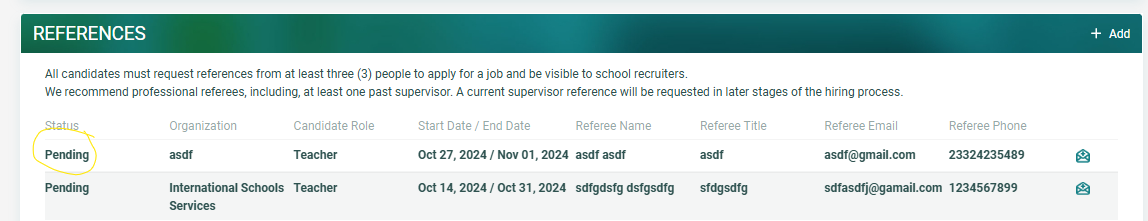
Adding References
- Complete the “Career History” section in the Profile.
- Click the “+Add” icon in the References section.
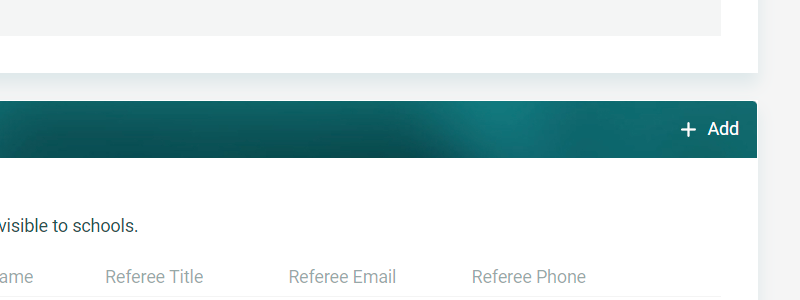
- Fill in the required fields for the reference.
- Click the “Send Reference Request” button.
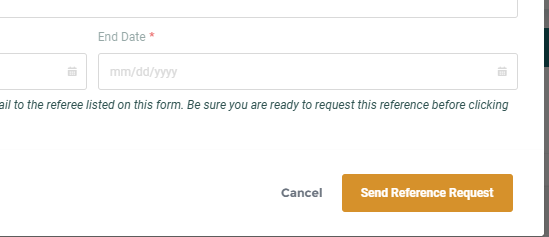
- The reference request has been sent to the email address you entered for the referee. Upon acceptance of the reference and form completion, the status of the reference will update to ‘Completed’ in your profile.