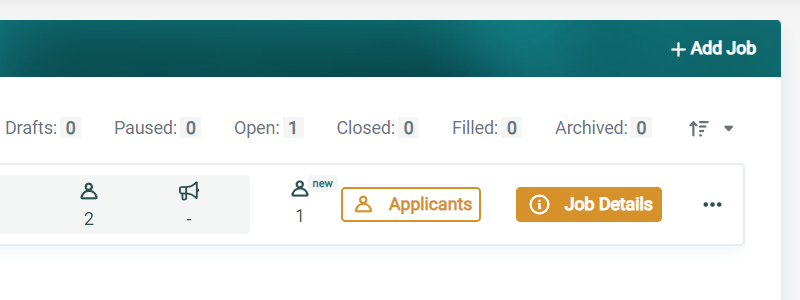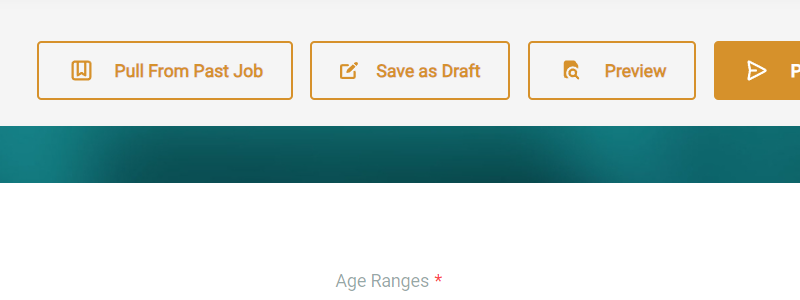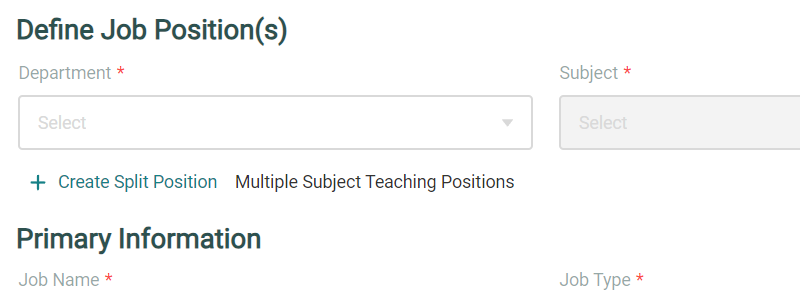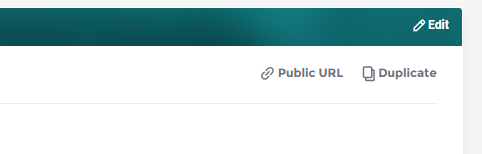Add Jobs
By listing your job opening, you provide interested candidates with the opportunity to explore the position and apply accordingly. This process facilitates a seamless connection between employers and potential candidates.
Add a Job
- Click the “+Add Job” text link on the jobs page.
- Fill out all of the required fields for the position.
- Click the “Save as Draft” button to save the job for publishing later.
- Click the “Publish” button to publish the job.
Pull From a Past Job
- Click the “+Add Job” text link on the jobs page.
- Click the “Pull From Past Job” button.
- Modify the content and complete the required fields for the position.
- Click the “Save as Draft” button to save the job for publishing later.
- Click the “Publish” button to publish the job.
Create a Split Position
- Click the “+Add Job” text link on the jobs page.
- Click the “Create Split Position” text link.
- Modify the content and complete the required fields for the position.
- Click the “Save as Draft” button to save the job for publishing later.
- Click the “Publish” button to publish the job.
Promote Your Job
- Click the “Job Details” button next to the job you would like to promote.
- Click on the “Public URL” button to copy the link to your job post with a public link.
- You can now use this link to promote your job to candidates!