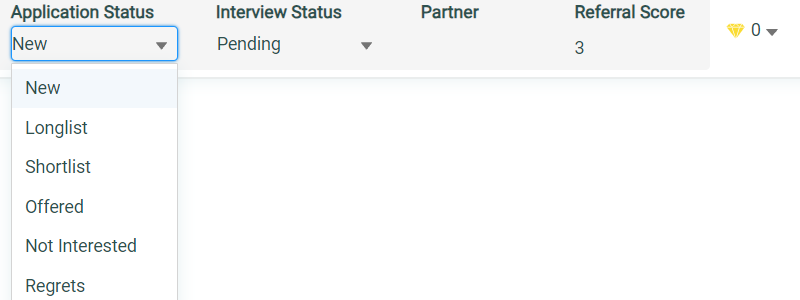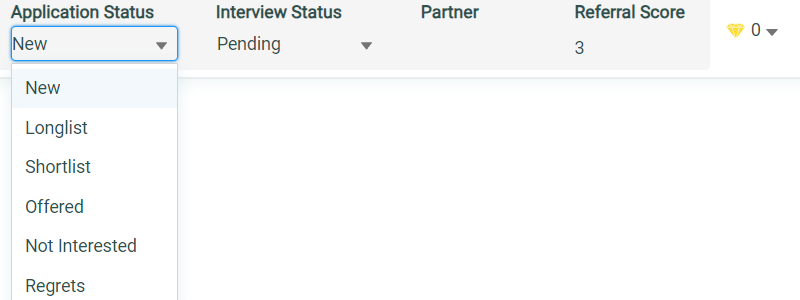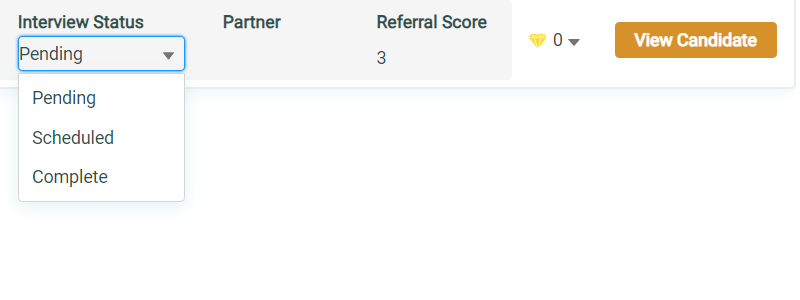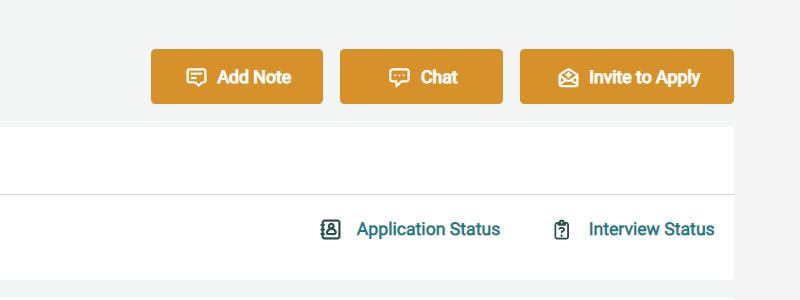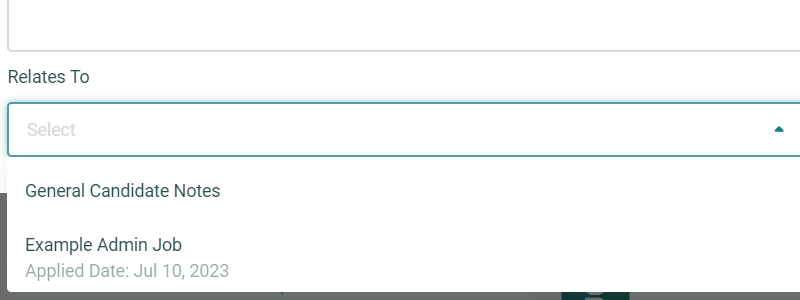Job Applicants
Efficiently handle applicant management for open jobs in your school, encompassing various tasks such as qualifying candidates, adjusting application status, adding notes, and extending job offers. This comprehensive system allows you to effectively evaluate applicants, ensuring they meet the necessary qualifications and criteria. You can easily update their application status, keeping track of their progress throughout the hiring process. Additionally, you have the flexibility to add notes to applicant profiles, providing valuable insights for future reference. Finally, when the right candidate is identified, you can confidently extend a job offer, facilitating a smooth transition into the desired position.
Change Offer Status
- Select the options within the “Application Status” dropdown to change the application status.
Note that selecting the “Regrets” or “Offered” status will prompt an email notification to be sent to the candidate.
Offer Job
- Within the “Application Status” dropdown select the “Offered” status.
- The candidate will be sent an email invitation to accept or decline the job offer.
- Upon doing so, you will be notified of their response and the application status updated.
Change Interview Status
- Select the options with the “Interview Status” dropdown to change the interview status.
See Application Details
- Click on the “View Candidate” button on the applicant page.
- On the candidate page select the application in the dropdown under the “Job Applications” section.
- This will allow you to see all of the application data as well as download the Cover Letter used for the application.
Add Application Notes
- Click on the “View Candidate” button on the applicant page.
- Click the “Add Note” button.
- Enter the note text.
- In the “Relates To” dropdown, select the application you want to append the note to.
- Click the “Add Note” button.
- The note has now been added to the application.