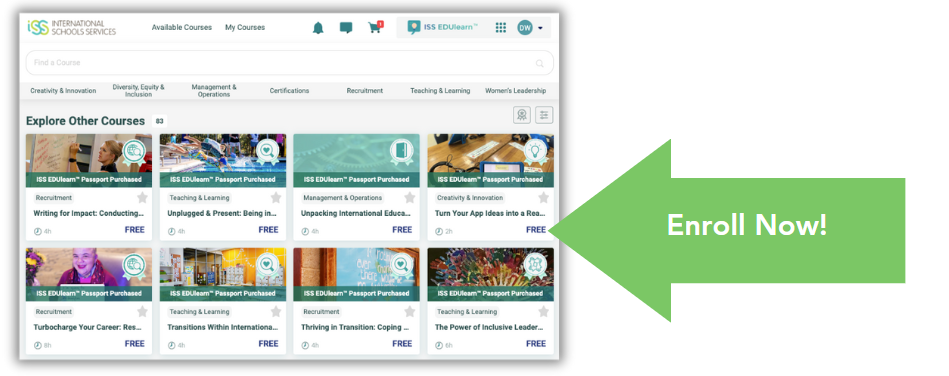Access Passport Courses
If your school has purchased the ISS EDUlearn® Passport follow the below instructions or review the video to activate your all-access pass to a world of professional development opportunities designed specifically for our international school community.
If you HAVE an existing ISS EDUlearn® or ISS EDUrecruit® account with your school email, do the following:
1. Log In to ISS EDUplatform with your existing login information.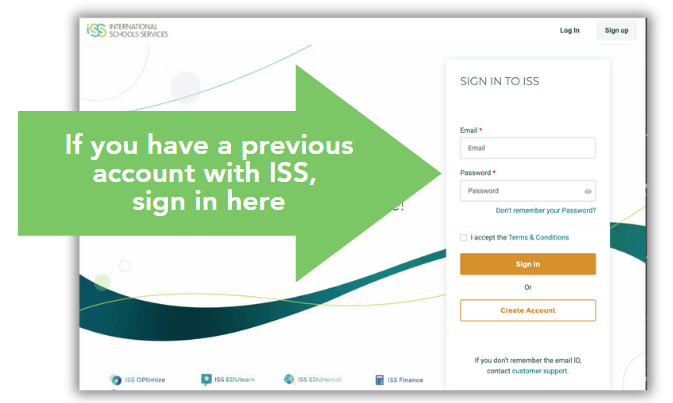
2. Once logged in, navigate to ISS EDUlearn® and sign up for all of the included passport courses.
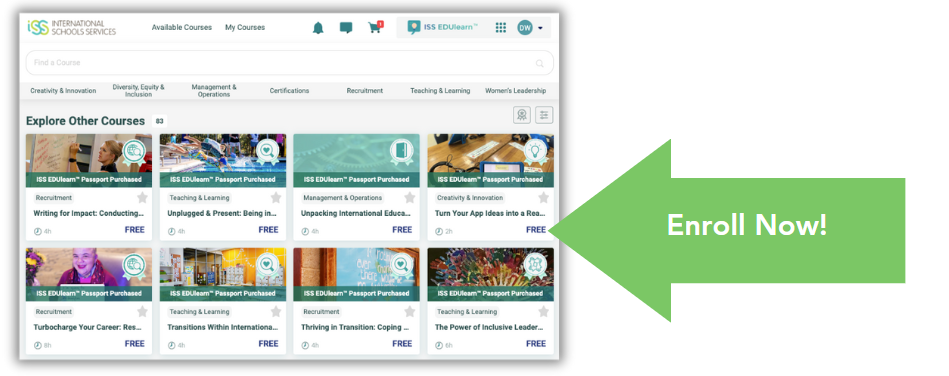
If you do NOT have an existing ISS EDUlearn® or ISS EDUrecruit® with your school email, do the following:
1. Create an account on our ISS EDUlearn® platform
NOTE: The email you plan to use for passport access must be your school email address. 
2. Navigate to ISS EDUlearn® and sign up for all of the included passport courses.